How it works

Get ready
- Find a quiet place
- Wear headphones or earphones for a more
accurate result - You’ll be able to adjust the volume on your device so you can hear the digits clearly.

Set your volume
- Select ‘Set the volume‘ and test your sound
- You will hear a voice repeat “The digits 0 6 9”
- The white noise played in the background is part of the test.

Take the test
- Listen to a voice say 3 digits over white noise
- If you enter the wrong digit by mistake, select ←
- If you miss or cannot hear a digit, select ?.
How it works

Get ready
Find a quiet place. Wear your headphones

Test your sound
You will hear a voice repeat “The digits 069”
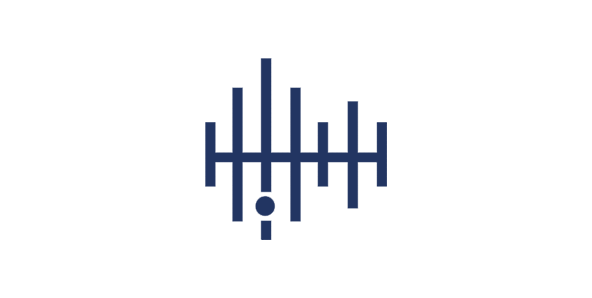
White noise
Will be played in the background of the test
Taking the test
- The voice will say 3 digits over white noise
- If you enter the wrong digit select ←
- If you miss or cannot hear a digit select ?
- Your results will appear on the screen
Online hearing test
If you get stuck
If you can no longer hear any of the digits, continue to enter ? ? ? and select Next until the end of the test.
The voice will get quieter as the hearing test continues. Most people reach a point where they can no longer hear the numbers comfortably.
Note that 0 is pronounced as the letter O, not zero.
